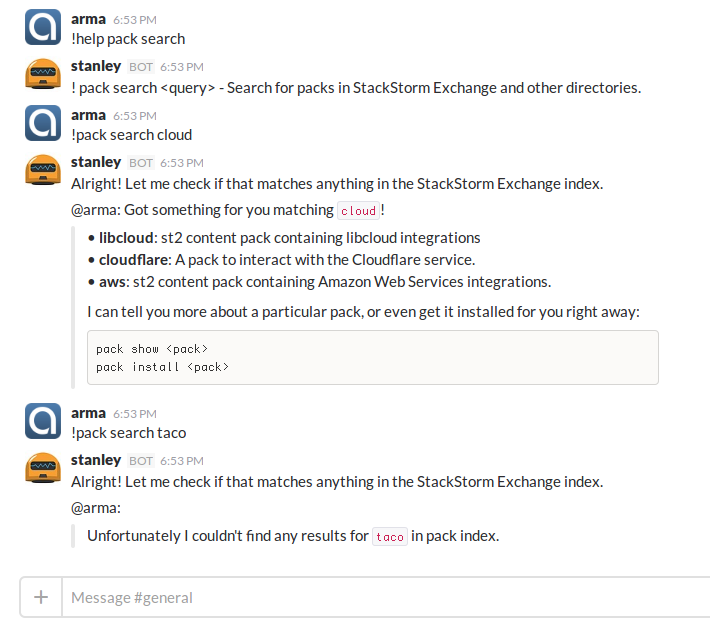Packs
Installing Packs with ChatOps
When you have the bot listening for ChatOps commands in a channel, installing extra packs from StackStorm Exchange can be done with a single command:
!pack install github,slack,trello
bot: Installing the requested pack(s) for you.
@my_user:
> Successful deployment of *github*, *slack*, *trello* packs!
You can install a pack from any GitHub repository just as easily: supply the full URL to the bot.
The pack name is unnecessary, as it will be read from pack.yaml later:
!pack install https://github.com/stackstorm/openstack
bot: Installing the requested pack(s) for you.
You can even mix the two formats in one string:
!pack install github,slack,trello,https://github.com/stackstorm/openstack
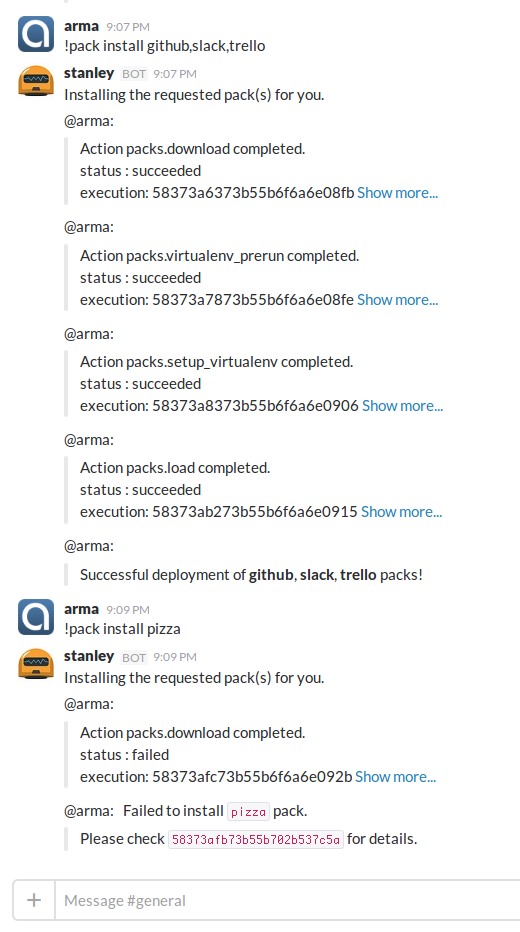
Getting Information About an Installed Pack
The !pack get <pack> command shows you information about an installed pack. There are two
sections in the output: the first is pack metadata from pack.yaml, and the optional second is
git information, if your pack has been installed from a git source like StackStorm Exchange or a
single repo.
Git status will tell you if there’s a difference between your local pack version and the latest version in the origin repository, and also show the remotes for your pack.
If a pack is not installed, but available in StackStorm Exchange, the bot will gallantly offer to install it:
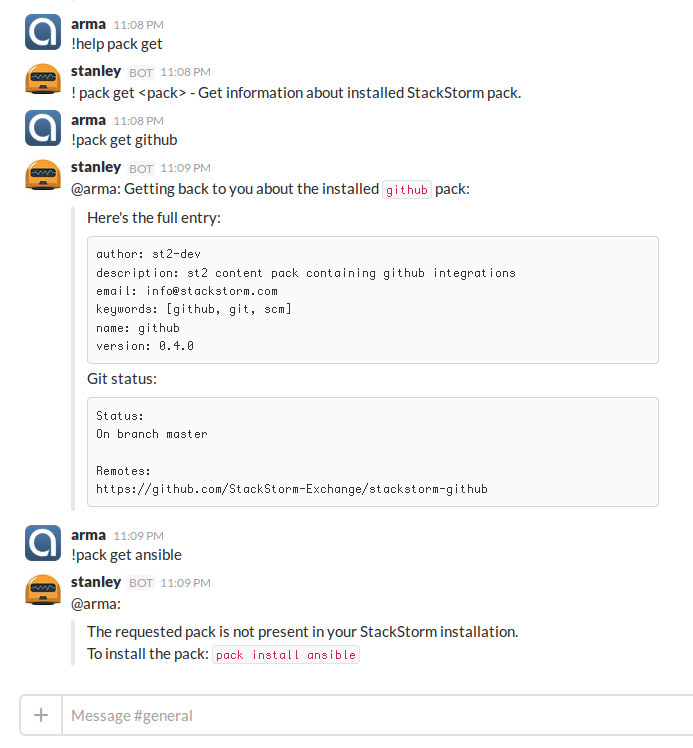
Getting Information About an Available Pack
The remote counterpart to pack get is pack show: it will show an entry from the StackStorm
Exchange, our pack directory, if a pack with the given name is available.
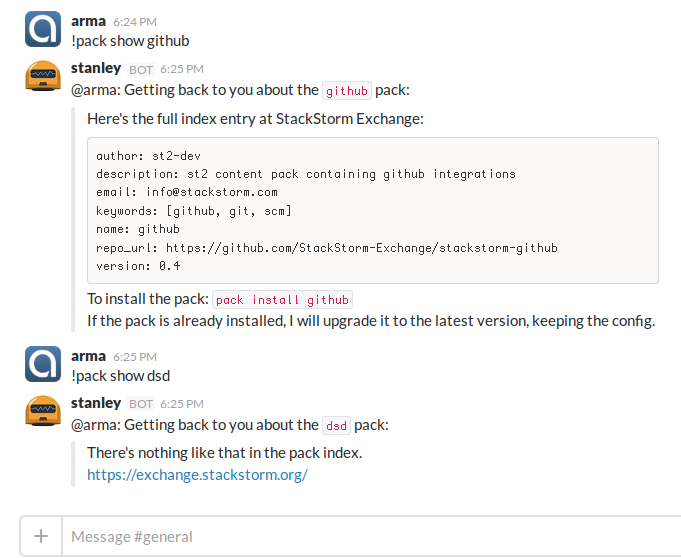
Searching for a Pack
To search for a pack in StackStorm Exchange, use !pack search <query>. Note that your query
will match results in all pack parameters: for example, you can search for an author or a keyword,
not just name and description. The results are ordered by relevance: if you search for “cloud”,
first you will get packs with “cloud” in their name — because they are the most likely to be what
you were looking for - and then packs with “cloud” in keywords or description. And then packs
authored by “Mr. Cloud”, if any.
Pro-tip: if you configure an additional pack index (see “Working with pack indexes” in
Packs), it will be queried alongside StackStorm Exchange by commands like show or
search.